Paso a paso como instalar Construct2 para poder comenzar a hacer tus propios juegos!
PASO 1
Descargar Construct2 desde: https://www.scirra.com/construct2/releases/r139
PASO 2
Ejecutar el instalador.
PASO 3
Hacer click en el botón “Next >”
PASO 4
Aceptar términos y condiciones de uso, y hacer click en “Next >”
PASO 5
Sin cambiar la carpeta de instalación original, hacer click en el boton “Next >”
PASO 6
Construct2 va a detectar automáticamente la arquitectura de tu equipo dando click en el botón “Next >”
PASO 7
Nuevamente, hacemos click en el botón “Next >”
Y luego en el botón “Install”
PASO 8
Esperar a que el programa de instalación finalice su trabajo.
PASO 9
Tildamos solamente “launch construct 2”, y luego hacemos click en el botón “Finish”
Luego de estos simples pasos, podremos comenzar a utilizar Construct 2 para hacer los mejores juegos!
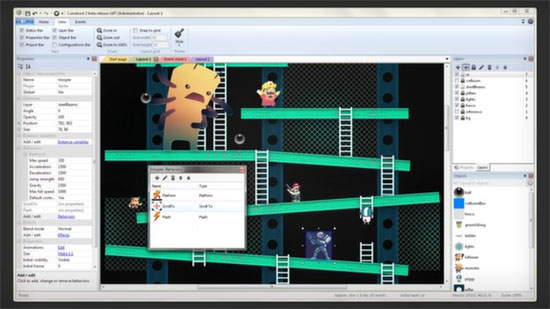
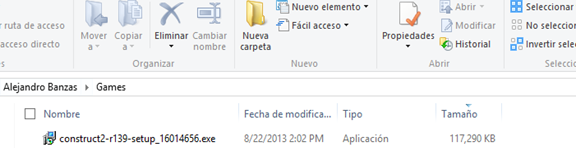
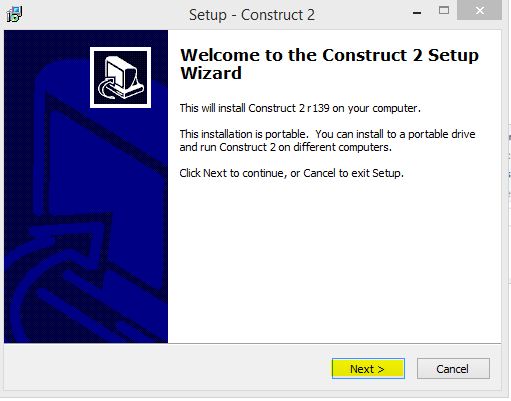
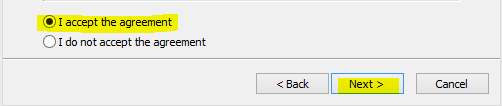
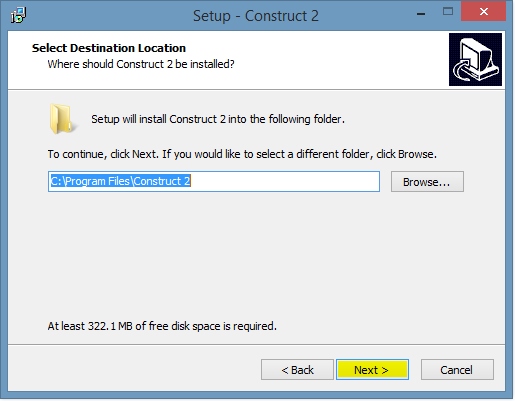
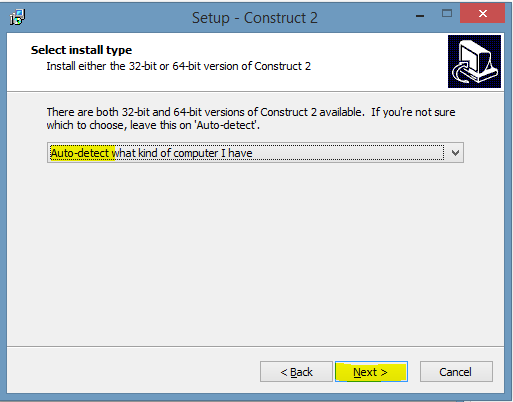
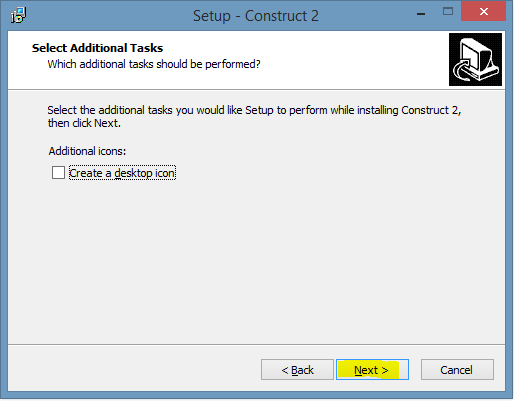

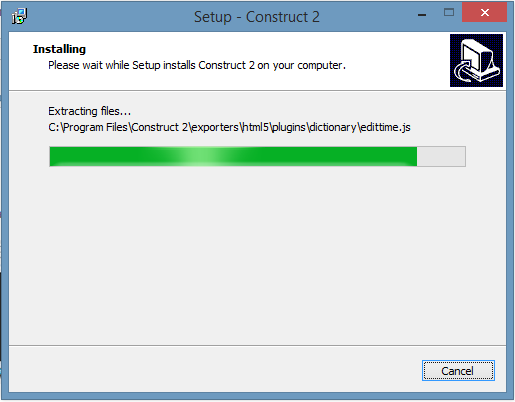
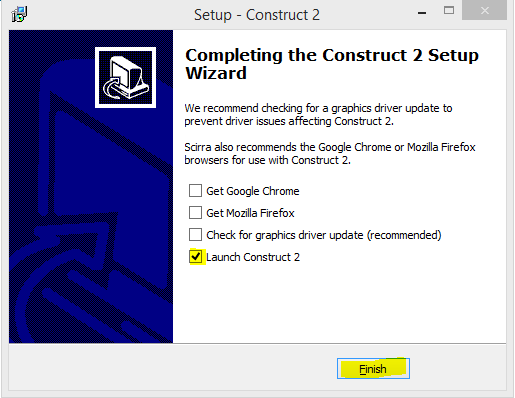
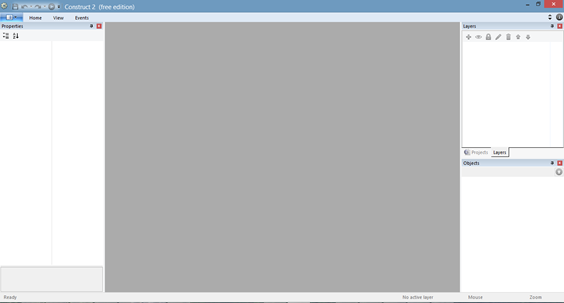
![[Facebook]](https://blog.alebanzas.com.ar/wp-content/plugins/bookmarkify/facebook.png)
![[Google]](https://blog.alebanzas.com.ar/wp-content/plugins/bookmarkify/google.png)
![[LinkedIn]](https://blog.alebanzas.com.ar/wp-content/plugins/bookmarkify/linkedin.png)
![[Twitter]](https://blog.alebanzas.com.ar/wp-content/plugins/bookmarkify/twitter.png)
![[Windows Live]](https://blog.alebanzas.com.ar/wp-content/plugins/bookmarkify/windowslive.png)
![[Email]](https://blog.alebanzas.com.ar/wp-content/plugins/bookmarkify/email.png)


[…] – Como instalar – […]